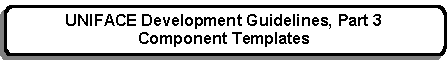


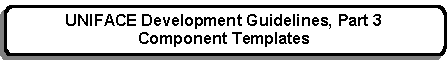 |
Main Index
PREV
NEXT


|
It is envisaged that each application will need one copy of each of the following forms. They are included here so that a common pattern can be adopted across different applications.
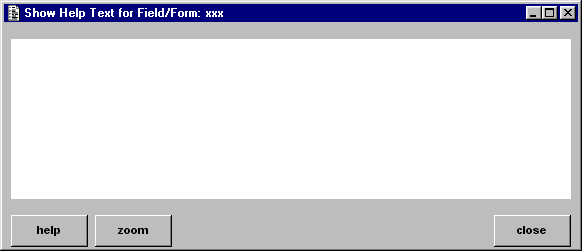
This form is activated when the <help> trigger is fired. It will extract help text from the application database and display it in the area provided. This text will either be for the current FIELD (on the calling form) or for the calling FORM itself. The screen title will identify the object (field or form) for which help text is currently being displayed.
When first activated the screen will show the text for the current field.
This form is read only. The text is maintained using function built from the HELPM template.
| The component built from this template should be named <application>_HELP where <application> is the name of the application library. |
| It is possible for help text to be obtained from HTML files instead of the application database. You will need a separate file for each component within your application, and each file name must be the same as the component name. If these HTML files are available you must inform the system of their location by inserting the relevant entry in the assignment file. Please refer to Menu and Security System - Assignment File Settings for more details. |
| CLOSE | Exit and return to the parent form. |
| HELP | This will be labeled either FIELD or FORM so that the relevant level of help text can be selected. |
| ZOOM | This will fire the <zoom> trigger on the text field in order to enlarge the window. |
| Source Entity | Source Field | Target Entity | Target Field |
|---|---|---|---|
| ACTION_BAR.INF | CLOSE | ACTION_BAR.INF | CLOSE |
| HELP | HELP | ||
| ZOOM | ZOOM | ||
| HELP_TABLE | HELP_TEXT |
| Name | Expression | Description |
|---|---|---|
| FORM_VERSION | 01.000.000 | To be incremented each time the component is changed. |
| Name | Description |
|---|---|
| FORM_VERSION | |
| PARAMS | An associative list constructed by global proc HELP_PROC. |
| ENTNAME | The name of the current entity. |
| FIELDNAME | The name of the current field. |
| FORMNAME | The name of the current form. |
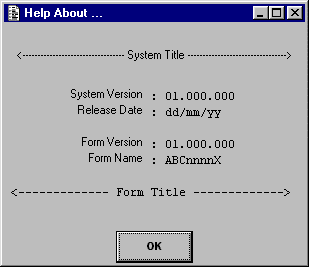
This form is invoked from the HELP ABOUT option on the pulldown menu. It is used to identify which version of the software is being run.
SYSTEM TITLE is obtained from the message file using $text(L_SYSTEM_TITLE)
SYSTEM VERSION and RELEASE DATE are obtained from local constants. These should be updated prior to any release so that it can be confirmed that the release has been installed.
FORM VERSION, FORM NAME and FORM TITLE refer to the individual component that was active at the time this option was invoked.
FORM VERSION should be updated each time a change is made to the form component.
| The component built from this template should be named <application>_HELPA where <application> is the name of the application library. |
| OK | Will terminate the form. |
| Source Entity | Source Field | Target Entity | Target Field |
|---|---|---|---|
| ACTION_BAR.INF | OK | ACTION_BAR.INF | OK |
| HELP_ABOUT.INF | SYSTEM_VERSION | HELP_ABOUT.INF | SYSTEM_VERSION |
| SYSTEM_TITLE | SYSTEM_TITLE | ||
| RELEASE_DATE | RELEASE_DATE | ||
| FORM_VERSION | FORM_VERSION | ||
| FORM_NAME | FORM_NAME | ||
| FORM_TITLE | FORM_TITLE |
N/A
| Name | Description |
|---|---|
| SYSTEM_VERSION | Supplies the version number of the current application. This should have the same format as the version number for forms. |
| RELEASE_DATE | Supplies the release date of the current version of this application. |
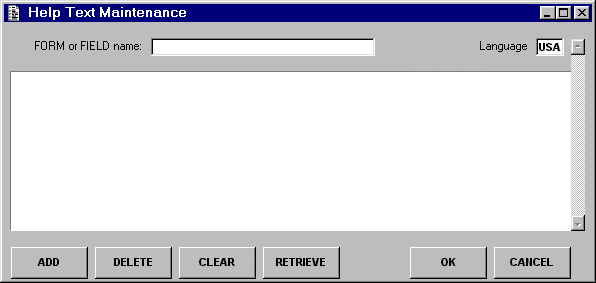
This form is used to maintain the help text that will be displayed when the HELP form is activated.
Each application should have its own copy of the HELP table in its database so that it can be physically separated from the help text for other applications. This should avoid those situations where a field (column) with the same name has different meanings in different applications.
| OK | Will commit all changes to the database (provided that all validation is successful), then exit and return control to the parent form. |
| CANCEL | Will abandon all changes and return control immediately to the parent form. |
| ADD | Will present the user with an empty occurrence so that a new entry may be input. The database will not be updated until the OK button is pressed. |
| DELETE | Will delete the current occurrence from the screen. The database will not be updated until the OK button is pressed. |
| CLEAR | This will clear the contents of all fields on the current screen, allowing a different profile to be defined in the area provided before attempting another retrieve. |
| RETRIEVE | Will retrieve a new set of entries from the database using the current retrieve profile. If the profile is blank then all available entries will be retrieved. If no qualifying entries can be found then a warning message will be displayed. |
| Source Entity | Source Field | Target Entity | Target Field |
|---|---|---|---|
| ACTION_BAR.INF | CANCEL | ACTION_BAR.INF | CANCEL |
| OK | OK | ||
| ADD | ADD | ||
| DELETE | DELETE | ||
| CLEAR | CLEAR | ||
| RETRIEVE | RETRIEVE | ||
| HELP_TABLE | HELP_TEXT_ID | ||
| LANGUAGE_CODE | |||
| HELP_TEXT |
| Name | Expression | Description |
|---|---|---|
| FORM_VERSION | 01.000.000 | To be incremented each time the component is changed. |
| Name | Description |
|---|---|
| FORM_VERSION |
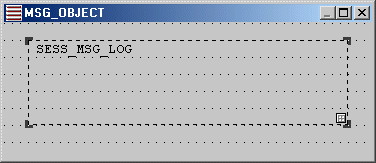
This component handles the processing of messages which are generated in a self-contained service but displayed in a form. The principles are described in a separate document called Error/Message Handling for self-contained services.
A component of this type already exists as part of the Menu System - it is called MSG_OBJECT.
This component has the following operations:-
N/A
| Source Entity | Source Field | Target Entity | Target Field |
|---|---|---|---|
| SESS_MSG_LOG.INF | N/A | SESS_MSG_LOG.INF | N/A |
| Name | Expression | Description |
|---|---|---|
| FORM_VERSION | 01.000.000 | To be incremented each time the component is changed. |
| Name | Description |
|---|---|
| FORM_VERSION | |
| MESSAGE_LOGGING | Indicates if messages are to be written to the database rather then simply held in memmory. This is obtained from component MNU_H001. |
| SESSION_ID | The identity of the current session, obtained from MNU_H001. |
| SEQ_NO | The sequence number for records added to SESS_MSG_LOG, if $MESSAGE_LOGGING$ = "Y". |
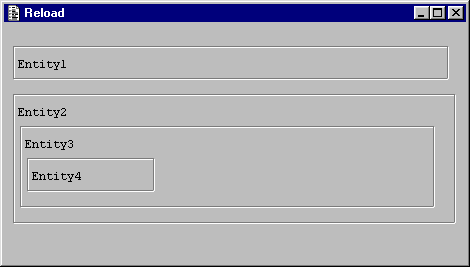
This form, and its companion UNLOAD form, will probably not be used in the finished application, but they may prove useful during the development phase for the unloading and reloading of data following a modification to the database. These forms can also be used to re-instate the database to a known condition so that tests can be repeated on the same set of data. An additional use would be the loading of initial data during system installation.
This form can only be used to reload data from TXT files that were created by the UNLOAD function described below. The hierarchy of entities should be the same as those defined in the UNLOAD form so that data can be reloaded in the same sequence as it was unloaded.
The Field List value in each entity's properties must be set to ALL otherwise some fields will not have their values written to the database.
The identity of the file to be loaded is obtained from a standard dialog box which shows the user a series of file names from which a selection can be made. The starting directory for this file box is obtained from a local constant. The user can either select a file or press the CLOSE button to terminate the form.
For each input file the sequence of events is as follows:-
Note that where an entity is defined as an outer entity in the structure (eg: Entity1 and Entity2 in the above example) it is not affected unless the input file contains a replacement. If an entity which is deleted has inner entities (eg: Entity3 and Entity4 in the above example) then the contents of those inner entities which are related to the outer entity will be deleted. The input file may or may not contain replacements for the inner entities.
| Local procs LP_FIX_ENTITY and LP_FIX_FIELD may be amended to cater for changes in the database structure since the data was extracted. This will allow you to deal with changes to entity and/or field names. |
N/A
| Source Entity | Source Field | Target Entity | Target Field |
|---|---|---|---|
| UNLOAD.INF | DATA | UNLOAD.INF | DATA |
| MAIN | N/A | N/A |
| Name | Expression | Description |
|---|---|---|
| FORM_VERSION | 01.000.000 | To be incremented each time the component is changed. |
| DIRECTORY | .\txt\ | Indicates directory (folder) where .TXT files are located. |
| Name | Description |
|---|---|
| FORM_VERSION | |
| COUNT | Record count |
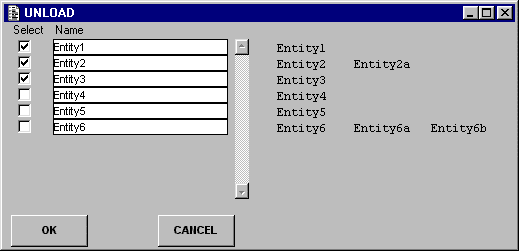
This form is designed to be used only with its companion RELOAD form, as described in the previous section. It creates files in TXT format (which can be viewed and modified using any text editor) rather than in UNIFACE TRX format.
The contents of each database occurrence will be written as a string terminated by a carriage return. Each string will be in the following format:-
ENTITY=<entityname>;field1=value1;field2=value2;.....;fieldn=valuen
| where | <entityname> |
is the name of the actual entity (outer or inner) |
field1,2,n |
is the name of a field (column) belonging to that entity | |
value1,2,n |
is the value relating to that field | |
; |
is a separator (semi-colon prefixed with the UNIFACE <GOLD> character) |
All the entities which you wish to extract should be defined within this component. The Field List value in each entity's properties must be set to ALL otherwise some fields will not have their values available for extraction.
If you wish any child entities to be automatically extracted with their associated parents then you must paint them within their parent entities.
All outer entities require an entry in local proc LP_INITIALISE in order to load their names into the selection list. At run time the user can select any number of these outer entities, then press the OK button to perform the extract.
In order for this component to extract the contents of any entity the following code should be inserted into the <read> trigger:-
read if ($status = 0) ; do not forget to set field list to ALL call EXTRACT_DATA call INNER_ENTITIES($entname) endif
| OK | Will extract all selected entities (tables) before returning to the parent form. The contents of each outer entity (and all related inner entities) will be written to a separate TXT file which has the same name as the outer entity. These will all be placed in the directory (folder) identified from a local constant. |
| CANCEL | Will abandon the form without unloading any data. |
| Source Entity | Source Field | Target Entity | Target Field |
|---|---|---|---|
| ACTION_BAR.INF | CANCEL | ACTION_BAR.INF | CANCEL |
| OK | OK | ||
| UNLOAD.INF | SELECT | UNLOAD.INF | SELECT |
| NAME | NAME | ||
| MAIN | N/A | N/A |
| Name | Expression | Description |
|---|---|---|
| FORM_VERSION | 01.000.000 | To be incremented each time the component is changed. |
| DIRECTORY | .\txt\ | Indicates directory (folder) where .TXT files are located. |
| Name | Description |
|---|---|
| FORM_VERSION | |
| COUNT | Record count. |
| EXTRACT_FILE | Name of file where current data will be written. |
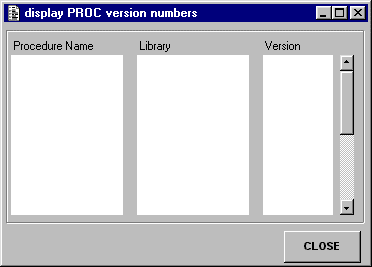
This form is used to display the contents of the procedure library being accessed (usually from a DOL file) to verify that the correct version is being referenced.
PROC NAME identifies the procedure name.
PROC LIBRARY identifies the name of the library containing that procedure, which will either be the library created for that particular application, or the default library (SYSTEM_LIBRARY).
PROC VERSION is the version number for that procedure (starting at 01.000.000). Version numbers for global procs are similar in format to those for forms.
Local proc LP_BUILD_LIST must be amended to include a reference to each global proc within your application library. Global proc BUILD_PROC_LIST will deal with all procs in SYSTEM_LIBRARY.
| CLOSE | Will terminate the form. |
| Source Entity | Source Field | Target Entity | Target Field |
|---|---|---|---|
| ACTION_BAR.INF | CLOSE | ACTION_BAR.INF | CLOSE |
| PROC_VERSION.INF | PROC_NAME | PROC_VERSION.INF | PROC_NAME |
| PROC_LIBRARY | PROC_LIBRARY | ||
| PROC_VERSION | PROC_VERSION |
| Name | Expression | Description |
|---|---|---|
| FORM_VERSION | 01.000.000 | To be incremented each time the component is changed. |
| Name | Description |
|---|---|
| FORM_VERSION |
 |
http://www.tonymarston.net |