
 |
Main Index PREV NEXT |
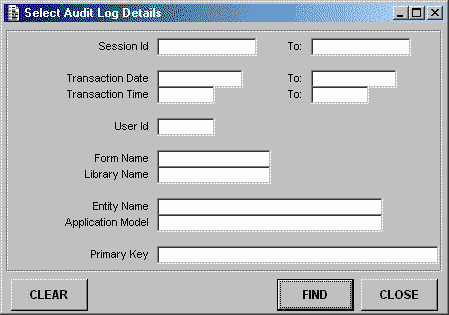
This is part of the Audit Logging suite described in Appendix L: Audit Logging.
This form is used only to enter selection criteria for a child form which is identified in $CHILD_FORM$ (see below). Profile characters are allowed in any of the data fields.
Where an item has two values on the screen this signifies that both a FROM and a TO value can be input to define a range of values.
| $child_form$=formname | The identity of the form which will be run when the FIND button is pressed. In this case it should be MNU_0115L. |
| Clear | Clear the current screen of data ready for new input. |
| Find | Pass control to the form identified in $CHILD_FORM$ so that it can retrieve entries using these selection criteria. |
| Close | Exit without defining any criteria. |
 |
http://www.tonymarston.net |