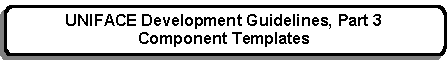


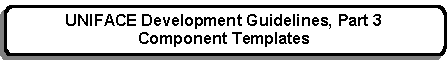 |
Main Index
PREV
NEXT


|
There are occasions when a single logical transaction requires data from several forms. It is possible to use a parent form and a series of child auxiliary forms, but this requires that each auxiliary form returns to the parent form before the user can select the next form.
A Control form is a special type of parent for a group of auxiliary forms. It has the following characteristics:
A mixture of a Control form and Auxiliary forms can be constructed as shown in Figure 1.
Figure 1 - A Control form with Auxiliary forms
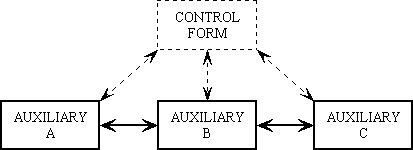
The solid arrows show what the user sees. The dotted arrows show what actually happens.
This arrangement has the following characteristics:
The following options are also available:
The <EXEC> proc contains code which will initialise its data using any initial values that have been defined for the control form as well as all the forms in component variable $form_list$.
Before each child form is activated LP_PRE_PROC is available for pre-processing.
After returning from each child form LP_POST_PROC is available for post-processing.
The following operations are also available:
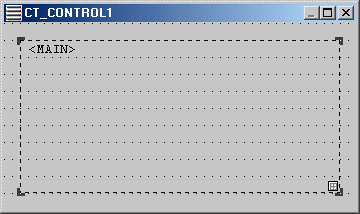
For an overview of all Control forms please go here.
This form is used to create a new occurrence of a single MAIN entity. All screen dialog is performed by a series of child forms which have their identities listed in component variable $FORM_LIST$. All data is passed back from the child forms to the parent control form for updating on the database.
| Source Entity | Source Field | Target Entity | Target Field |
|---|---|---|---|
| MAIN | N/A | N/A |
| Name | Expression | Description |
|---|---|---|
| FORM_VERSION | 01.000.000 |
| Name | Description |
|---|---|
| FORM_VERSION | |
| INIT_VALUES | |
| PARAMS | |
| AUTO_STORE | Indicates if <STORE> is to be invoked automatically after the last screen has been processed. If set to NO the user will be given a choice at the last screen - REVIEW or STORE. This can be populated by using the Extra Parameters field in the menu database. |
| FORM_LIST | An indexed list which identifies the child forms to be processed. This should be populated by code in the LP_INITIALISE proc. |
| NEXT_FORM | Holds the identity of the next form to be processed. |
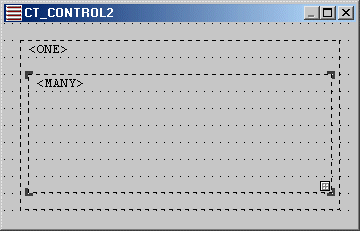
For an overview of all Control forms please go here.
This form is used to create a new occurrence of a MANY entity in a ONE to MANY relationship. The identity of ONE must be passed as a parameter when the form is first activated. All screen dialog is performed by a series of child forms which have their identities listed in component variable $FORM_LIST$. All data is passed back from the child forms to the parent control form for updating on the database.
| Source Entity | Source Field | Target Entity | Target Field |
|---|---|---|---|
| ONE | N/A | N/A | |
| MANY | N/A | N/A |
| Name | Expression | Description |
|---|---|---|
| FORM_VERSION | 01.000.000 |
| Name | Description |
|---|---|
| FORM_VERSION | |
| INIT_VALUES | |
| PARAMS | |
| AUTO_STORE | Indicates if <STORE> is to be invoked automatically after the last screen has been processed. If set to NO the user will be given a choice at the last screen - REVIEW or STORE. This can be populated by using the Extra Parameters field in the menu database. |
| FORM_LIST | An indexed list which identifies the child forms to be processed. This should be populated by code in the LP_INITIALISE proc. |
| NEXT_FORM | Holds the identity of the next form to be processed. |
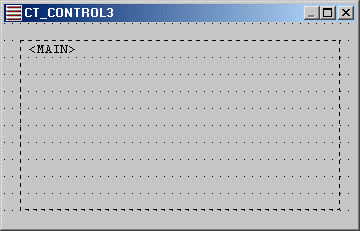
For an overview of all Control forms please go here.
This form is used to modify the details of a selected occurrence of entity MAIN. It will retrieve the selected occurrence, then pass the data to a series of child forms which have their identities listed in component variable $FORM_LIST$. These forms will display the data and allow modifications. All data is passed back from the child forms to the parent control form for updating on the database.
| Source Entity | Source Field | Target Entity | Target Field |
|---|---|---|---|
| MAIN | N/A | N/A |
| Name | Expression | Description |
|---|---|---|
| FORM_VERSION | 01.000.000 |
| Name | Description |
|---|---|
| FORM_VERSION | |
| PARAMS | |
| AUTO_STORE | Indicates if <STORE> is to be invoked automatically after the last screen has been processed. If set to NO the user will be given a choice at the last screen - REVIEW or STORE. This can be populated by using the Extra Parameters field in the menu database. |
| FORM_LIST | An indexed list which identifies the child forms to be processed. This should be populated by code in the LP_INITIALISE proc. |
| NEXT_FORM | Holds the identity of the next form to be processed. |
 |
http://www.tonymarston.net |