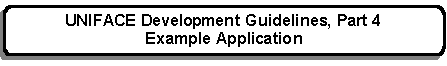


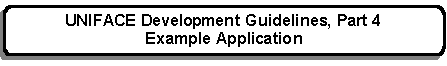 |
Main Index
PREV
NEXT


|
(there is no visible screen)
For an overview of this type of form please go here.
When the session terminates this will unset the value in $$FIRST_TIME_FLAG in the XAMPLE application library. This will enable any initial processing for the application to be performed should the user return to the LOGON screen within the same session.
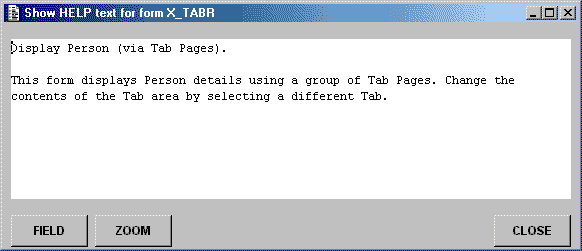
For an overview of this type of form please go here.
This form will appear whenever the HELP system is invoked (by firing the <HELP> trigger, or from the pulldown menu).
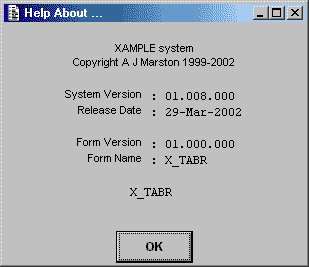
For an overview of this type of form please go here.
The System Version and Release Date should be updated each time a new version of the XAMPLE application is released.
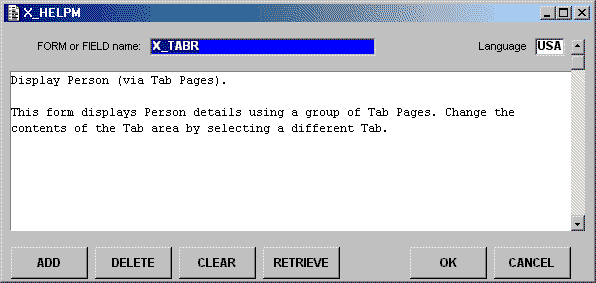
For an overview of this type of form please go here.
This is used to maintain the help text form forms and fields within the XAMPLE application. This data will be displayed using form XAMPLE_HELP.
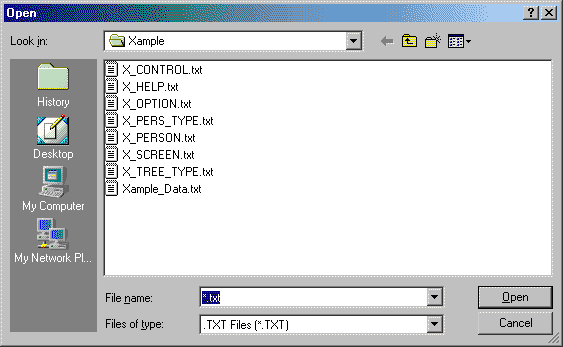
For an overview of this type of form please go here.
This form has no visible display other than a file box. By selecting one of these files (which should have been created using the sister form X_UNLOAD) you will cause the contents of that file to be loaded into the database.
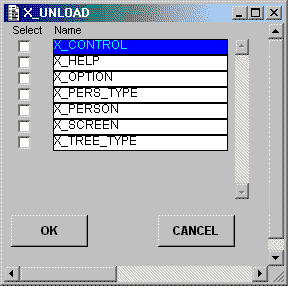
For an overview of this type of form please go here.
By setting any number of checkboxes before pressing the OK button you will cause the contents of the designated database tables to be extracted from the database and copied to text files. If any of these tables have subordinate tables painted within the component structure then the contents of these subordinate tables will be included in the extraction process.
The contents of these text files can be reloaded back into the database by using the sister form X_RELOAD.
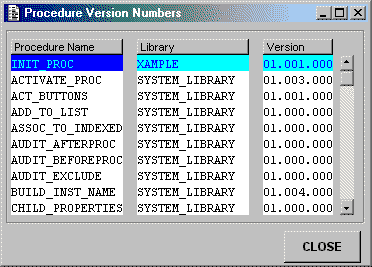
For an overview of this type of form please go here.
This will display a list of global procedures which are available within the system. It will show the application library in which they are contained, and their current version number.
(these are services, therefore no form is visible)
Object Services were introduced with version 7.2.04 and were Compuware's first attempt at providing support for the 3-Tier (sometimes called N-Tier) architecture. This was superseded by XML streams which appeared in version 7.2.06 (refer to 3 Tiers, 2 Models, and XML Streams for more details).
One aspect of Object Services is that they are easy to use. Just follow these steps:-
At runtime whenever any I/O is attempted on one of these entities UNIFACE will activate an operation within the Object Service. This is automatic and transparent.
Within this example application Object services are employed on the following entities:-
Note that the author has created another version of this software which is totally 3-Tier. No form (in the presentation layer) accesses the database directly - all data is obtained from and returned to a series of Session Services (in the business layer) as XML streams containing disconnected record sets. This is available here.
 |
http://www.tonymarston.net |