Figure 1 - Many-to-Many (wrong)
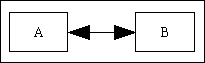
This tutorial is intended for those developers who come across the situation where they need to cater for what is known as a 'many-to-many' relationship. It will explain how to generate the database tables to deal with such a relationship, and how to design HTML forms to display and update the contents of these tables.
This situation can often catch the inexperienced designer/developer unawares, often leading to clumsy or unworkable solutions. This tutorial will show a technique that has been successful for me for many years.
What exactly is a many-to-many relationship? When your user tries to explain to you how a pair of business objects are related he might say "many of these can be related to many of those, and many of those can be related to many of these." If you attempt to draw such a relationship in an Entity Relationship Diagram (ERD) you will probably end up with something like Figure 1:
Those of us who are more experienced in database design will immediately see this as a totally illegal relationship. The only sort of relationship which is possible is a 'one-to-many', so the novice might redraw his ERD as shown in Figure 2:
That may look better, but again it is impossible to implement in any RDBMS that I have come across. You can have A-to-B in a 'one-to-many' relationship, or B-to-A in a 'one-to-many' relationship, but you cannot have both at the same time. So what are we to do?
The solution is to create a new table which will act as the 'many' in two 'one-to-many' relationships, with each of the original tables acting as the 'one'. This is shown in Figure 3, with the new table identified as 'X'.
Table 'X' is sometimes referred to as a 'link', 'intersection' or 'xref' (cross-reference) table.
It is also possible to have a structure where the child table is related to the same parent table more than once, as shown in Figure 4:
There are two variations:
There are several rules in this structure:
The rules of this structure are simpler:
It is also possible for a table to contain a foreign key which points back to itself.
This has a self-referencing relationship in that the foreign key points to the primary key of a different row on the same table. Each row in table 'A' can be related to no more than one other row in table 'A'. This identifies the row's parent, which is optional as some rows will not have a parent. A typical example of this structure would have PERSON as table 'A' where the foreign key points to that person's manager who is another person. The person at the highest level, the top of the tree (or the hierarchy's "root"), will not have a manager. This would then produce a management or organisational hierarchy.
There are several rules in this type of relationship:
This would be for the structure shown in Figure 3. Let us assume that the existing tables, 'A' and 'B', are defined as follows:
CREATE TABLE `a` ( `a_id` varchar(6) NOT NULL, `a_desc` varchar(40) NOT NULL, PRIMARY KEY (`a_id`) ) CREATE TABLE `b` ( `b_id` varchar(6) NOT NULL, `b_desc` varchar(40) NOT NULL, PRIMARY KEY (`b_id`) )
This new table must be constructed to allow the following:
In order to satisfy all these rules all I need in table 'X' are two columns, 'a_id' and 'b_id'. I do not need an additional column for a primary key as I can use the existing two columns. This produces a database schema as follows:
CREATE TABLE `x` ( `a_id` varchar(6) NOT NULL, (links to a.a_id) `b_id` varchar(6) NOT NULL, (links to b.b_id) PRIMARY KEY (`a_id`,`b_id`) )
Note here that I have created a primary key from two columns, not one. Some naive database designers insist that every database table should have a single-column technical primary key called 'id' which obtains its value from an automatically-incrementing internal counter. In MySQL this can be done with the 'auto-increment' option. While I agree that there are places where a technical primary key is definitely beneficial, in my years of experience I have also encountered instances where a technical primary key is not only unnecessary, it is actually detrimental. A cross-reference table is one of those places.
Also note that it is not necessary to create a separate index for 'a_id' as this is already covered by virtue of the fact that it forms the leading portion of the primary key. A separate index on 'b_id' might be of benefit depending on the volume of rows in the table and the frequency of searches on that column.
This would be for the structure described in Multiple relationships with the same Parent (recursive).
CREATE TABLE `a` ( `a_id` varchar(6) NOT NULL, `a_desc` varchar(40) NOT NULL, PRIMARY KEY (`a_id`) ) CREATE TABLE `x` ( `a_id_snr` varchar(6) NOT NULL, (links to a.a_id) `a_id_jnr` varchar(6) NOT NULL, (links to a.a_id) PRIMARY KEY (`a_id_snr`,`a_id_jnr`) )
Note here that the recursive hierarchy is defined using the entries on table 'X' where the two foreign keys include a suffix which identifies the senior-to-junior/parent-to-child relationship. This makes it possible to traverse the hierarchy both downwards from parent to child and upwards from child to parent. Because it is a recursive structure the entire hierarchy can be retrieved using a recursive query in SQL.
Note also that both foreign keys are marked as NOT NULL. The two foreign keys are joined together to form the primary key as this will disallow the same combination of a_id_snr and a_id_jnr from being added more than once. It is not necessary to have a separate primary key called x_id as it would be completely redundant.
This would be for the structure described in Multiple relationships with the same Parent (non-recursive).
CREATE TABLE `a` ( `a_id` varchar(6) NOT NULL, `a_desc` varchar(40) NOT NULL, PRIMARY KEY (`a_id`) ) CREATE TABLE `x` ( `x_id` varchar(6) NOT NULL, `a_id_primary` varchar(6) NOT NULL, (links to a.a_id) `a_id_delivery` varchar(6) NULL, (links to a.a_id) PRIMARY KEY (`x_id`) )
Note that the two foreign keys include a suffix which identifies their purpose. Note also that a_id_primary is required while a_id_delivery is optional and in this example should only be specified if it is different from a_id_primary.
This would be for the structure described in Self-Referencing.
CREATE TABLE `a` (
`a_id` varchar(6) NOT NULL,
`a_desc` varchar(40) NOT NULL,
`a_id_snr` varchar(6) NULL, (links to a.a_id)
PRIMARY KEY (`a_id`)
)
In this structure it is not possible to identify that the entry is a parent in a relationship, only that it is a child. Each entry is therefore limited to only having a single parent. Note that the foreign key a_id_snr is optional as not all entries will be the child in a relationship. The entry at the top of the hierarchy (the "root") will not have a parent. Additionally no entry should be related to itself, so a_id_snr should never be the same as a_id.
Having designed the database we must now turn our attentions to designing the forms that will manipulate the data. For this I will suggest two alternatives although experienced developers may be able to suggest more.
In this design, which implements the LIST2 pattern, I have 4 simple forms which are interconnected as shown in Figure 5:
We start off with the form Browse 'A' which enables the user to browse through all occurrences of table 'A'. During the processing of this form the user will be able to select an occurrence of 'A', then press a control (a button or a hyperlink) which will pass the identity of the selected occurrence to a second form which I have identified as Browse 'X' for selected 'A'.
This second form will show which occurrence of table 'A' has been selected, then list the current contents of table 'X' for that occurrence. For each occurrence of table 'X' it will include the relevant description from table 'B'. The MySQL query to achieve this is as follows:
SELECT x.a_id, x.b_id, b.b_desc FROM x LEFT JOIN b ON (b.b_id = x.b_id) WHERE (x.a_id = 'whatever')
A similar result may also be achieved using the following:
SELECT x.a_id, x.b_id, b.b_desc FROM x, b WHERE (x.a_id = 'whatever') AND (b.b_id = x.b_id)
The difference between these two SQL queries will only become apparent if an occurrence of table 'B' is missing for an occurrence of table 'X'. With the first query all columns selected from table 'B' will be returned as empty. With the second query the effect will be that the occurrence of 'X' will be dropped from the selection.
The second form can only show existing occurrences of table 'X'. In my design this form would have controls to invoke a third form to Add to 'X' or a fourth form to Delete from 'X'. Note that this pattern can only add or delete from 'X' one row at a time.
An alternative to this combines the facilities of forms (2), (3) and (4) into a single more complex form, as shown in Figure 6:
This modified form will still show which occurrence of table 'A' has been selected, but it will then list all occurrences of table 'B'. Against each occurrence of table 'B' will be a checkbox to indicate if an associated occurrence exists on table 'X' or not. The user will be able to toggle the checkbox in order to create or delete the entry on table 'X'. The MySQL query to select the data is as follows:
SELECT b.b_id, b.b_desc, 'whatever' AS a_id CASE WHEN x.b_id IS NULL THEN 'F' ELSE 'T' END AS selected FROM b LEFT JOIN x ON (x.a_id = 'whatever' AND x.b_id = b.b_id) ORDER BY b.b_desc
Notice here that I am not including table 'A' in the query, so I am supplying its primary key, which is also a foreign key on table 'X', as a literal value. Notice also that the value is built into the ON clause of the LEFT JOIN and not as part of the WHERE clause.
As an added refinement I use a third form to allow the entry of selection criteria so that the contents of the second form can be refined. This is usually more relevant in those cases where there are more columns to be displayed, but it does provide the ability to select only those occurrences of 'B' where associated occurrences of 'X' either do or do not exist. This is accomplished by altering the WHERE clause to be one of the following:
WHERE selected='T'
or
WHERE selected='F'
If you thought that the code to retrieve the current data from the database was tricky then what will you think about the code needed to update the database after the user has made his changes? For this I have a standard procedure which has as its input two arrays:
$fieldarray which has an entry for each row displayed in the form, and for each row it contains the names and values for the primary key required for table 'X'.$selectarray which has an entry for the checkbox on each of the rows. Note that this will only contain entries where the checkbox is ON. If it has been checked OFF then the $_POST array will not contain an entry for that row.I shall now describe the code to process these two arrays.
I begin by looping through each row that was displayed in the form and initialise two string variables:
foreach ($fieldarray as $rownum => $rowdata) { $insert = NULL; $delete = NULL;
Each row provides me with the names and values for the primary key, so I can move their details into the two string variables.
foreach ($rowdata as $fieldname => $fieldvalue) { $insert .= "$fieldname='$fieldvalue',"; $delete .= "$fieldname='$fieldvalue' AND "; } // foreach
When there are no more fields left I can trim the unwanted ',' and ' AND '.
$insert = rtrim($insert, ','); $delete = rtrim($delete, ' AND ');
Now I examine the contents of the checkbox in $selectarray and construct the SQL query to either create the entry if the checkbox is ON or delete the entry if the checkbox is OFF:
if (isset($selectarray[$rownum])) { $query = "INSERT INTO $tablename SET $insert"; } else { $query = "DELETE FROM $tablename WHERE $delete"; } // if
Finally I execute the query and check for errors. Note that I ignore errors concerning duplicate entries. This is caused by a checkbox being ON originally and not being changed to OFF by the user:
$result = @mysql_query($query, $dbconnect); if (mysql_errno() <> 0) { if (mysql_errno() == 1062) { // ignore duplicate entry } else { trigger_error("SQL", E_USER_ERROR); } // if } // if } // foreach
There are several examples of many-to-many relationships within the RADICORE framework, so I have created several different Transaction Patterns in order to make it easier to create them. As shown in the Introduction the DBMS does not actually support a many-to-many relationship, instead it has to be implemented as a pair of one-to-many relationship utilising not two tables but three, as shown in Figure 3. There will be one relationship between table "A" and table "X" and a second relationship between table "B" and table "X".
This is the simplest pattern. It contains two entities - a parent/outer and a child/inner - as shown in Transaction Patterns - List2. In this screen both the parent and child entities are read-only, so child rows can only be added or deleted one at a time using separate tasks which can be activated using navigation buttons.
Two versions of this pattern will be required, the first which has table "A" as the parent, and a second with table "B" as the parent. In both cases the child will be table "X". The following combinations exist in the MENU subsystem:
This has the screen structure shown in Transaction Patterns - Link1. It does not have navigation buttons to add or remove entries one at a time, instead it uses the SELECT checkbox on each visible row to update the database.
On initial entry it will show the selected occurrence from table "A" and all possible occurrences from table "B", and the SELECT checkbox in each row of the child area will indicate if a corresponding row exists on table "X" or not. If a row exists the checkbox will be ON, but if a row does not exist then the checkbox will be OFF. Rows can be added or deleted simply by toggling the checkbox. Note that you can toggle the checkboxes on multiple rows before pressing the SUBMIT button. You can use the associated SEARCH screen to change the selection criteria to only show those entries where the SELECT checkbox is currently ON, or alternatively only show those entries where the SELECT checkbox is currently OFF.
This pattern is useful when the intersection/link table does not contain any columns other than those for the two foreign keys as there is no mechanism to update any rows, only to add or delete them.
Two versions of this pattern will be required, the first which has table "A" as the parent, and a second with table "B" as the parent. In both cases the child will be table "X". The following combinations exist in the MENU subsystem:
This has the screen structure as shown in Transaction Patterns - Multi2. It is different from the LIST2 pattern in that it does not have a separate UPDATE task as columns on multiple rows can be amended in the child area.
| Task | Parent entity | Child entity |
|---|---|---|
| Maintain Menu Items (1) | MNU_TASK_SNR | MNU_MENU |
| Maintain Navigation Buttons (1) | MNU_TASK_SNR | MNU_NAV_BUTTON |
This collection of patterns was designed to view the contents of a recursive hierarchy shown in Figure 4. This is known as a "tree" view as it is capable of show an entire hierarchy from its root down through all the branches and only stopping at the leaves. There are three variations - TREE1, TREE2 and TREE3 - which only differ in the way that each root is chosen.
As an alternative to the HTML screen the OUTPUT6 pattern will export the details to a CSV file which can then be viewed in a spreadsheet program.
Note that these patterns are only for viewing the hierarchy. The children of a chosen parent should be maintained using the standard LIST2 pattern.
I first designed this solution to the many-to-many problem several years ago while developing in a different language. It was an interesting exercise to convert it to PHP and MySQL.
In my long career I have also encountered variations of this problem. In this solution table 'X' contains nothing but the foreign key fields which link up to the two related tables, but this can be made more complicated by the following:
| 02 Dec 2023 | Split Multiple relationships with the same Parent and Self-Referencing into separate sections.
Added Transaction Patterns |
| 02 Feb 2019 | Updated the COMPLEX section to replace the CROSS JOIN with a more efficient query. |