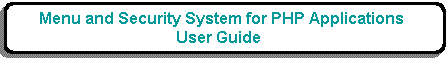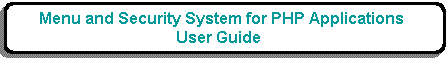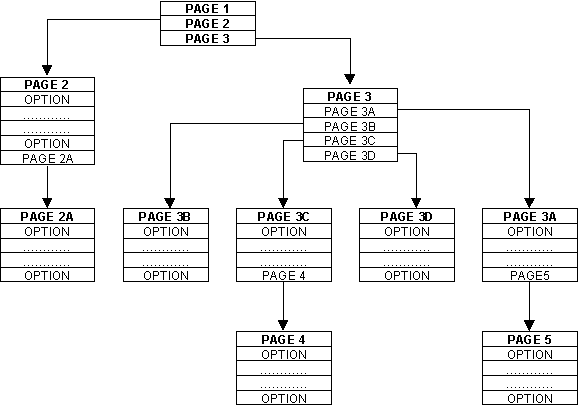Appendix A: Creating a Menu Structure
A menu structure is a series of menu pages that are linked together to form a hierarchy. Each menu page contains a series of options which can be a mixture of other menu pages or application tasks/transactions. This can be demonstrated in the following diagram:-
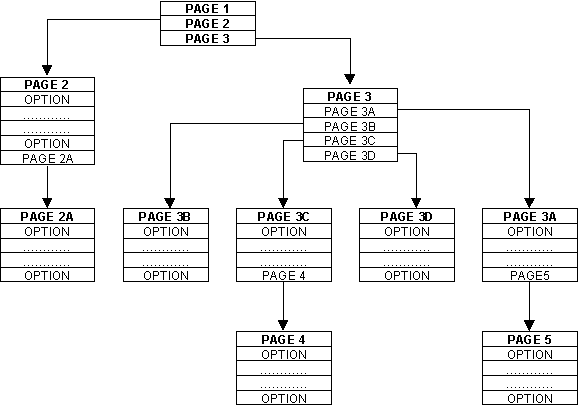
- Each menu page is defined as a Task with TASK TYPE set to MENU.
- The contents of each menu page is constructed by using transaction Maintain Menu Items to link other tasks to the selected menu. These tasks may be procedures (TASK TYPE set to PROC) or other menus.
- By linking menus to other menus it is possible to create a hierarchical structure of infinite depth.
- The sequence in which menu options are displayed can be customised.
- A menu cannot be linked to itself.
- A task may be linked to any number of menus, but cannot be attached to the same menu more than once.
- Users of each Role may be directed to start at any menu in the system.
- It is not necessary to create a separate menu structure for each Role. Before each menu page is loaded its contents are compared with the Access Control list for that Role, and any task which is not accessible is dropped from the menu display. In this way the same menu structure can appear to be different for different users.
- Each task can have its own private menu of sub-tasks which are defined on the navigation bar.