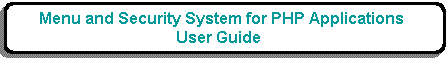
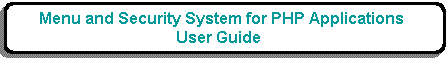
.png)
The purpose of this function is to allow the user to update the details of entries on the FAVOURITES table.
This form is accessed by selecting entries in the List Favourites by User screen before pressing the 'UPDATE' button in the navigation bar.
For a complete description of how this type of form works please see Transaction Pattern UPDATE 1.
| Field Name | Type | Description |
|---|---|---|
| User ID | String | Required. The identity of a user on the MNU_USER table. |
| Sequence number | Number | Required. A value which is assigned by the system. |
| Task Id | String | Required. The identity of a task on the MNU_TASK table |
| Task Name | String | Required. This defaults to the task_name on the MNU_TASK table, but can be altered to whatever the user requires. This will be displayed as the button text in the Menu/Home Page screen. |
| Sort Sequence | Number | Required. This is the column on which the entries will be sorted before they are displayed in the Menu/Home Page screen. Changing this value will cause the entries to appear in a different order.
Note that this value can also be changed by using the Move Up, Move Down and Resequence buttons in the List Favourites by User screen. |
