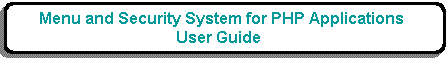
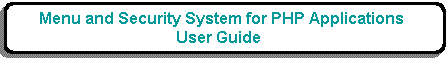
.png)
The purpose of this form is to allow the user to browse through the contents of the TASK table regardless of the TASK-TYPE.
This form is accessed by an option on the menu bar.
For a complete description of how this type of form works please see Transaction Pattern LIST 1.
| Button | Action |
|---|---|
| New | Will create new entries by activating Add Task |
| Search | Will refine the selection criteria for this screen by activating Search Task |
| Read | Will view the details of selected entries by activating Enquire Task |
| Update | Will update selected entries by activating Update Task |
| Delete | Will delete selected entries by activating Delete Task |
| Help Text | Will maintain the Help text for selected entries by activating Maintain Help Text |
| Task Access | Will show which Roles have access to selected Tasks by activating Link Roles to Task |
| List Fields | Will show which fields have been defined within selected Tasks by activating List Task Field |
| Field Access | Will show Field access by Role for selected Tasks by activating Maintain Field Access by Task |
| Navigation Button (1) | Will maintain Navigation Buttons for selected entries by activating Maintain Navigation Buttons (1) |
| Navigation Button (2) | Will maintain Navigation Buttons for selected entries by activating Maintain Navigation Buttons (2) |
| Navigation Button (3) | Will maintain Navigation Buttons for selected entries by activating List Navigation Buttons |
| Menu Contents (1) | Will maintain Menu items for selected entries by activating Maintain Menu Items (1) |
| Menu Contents (2) | Will maintain Menu items for selected entries by activating Maintain Menu Items (2) |
| Menu Contents (3) | Will maintain Menu items for selected entries by activating List Menu Items |
| Output to PDF(L) | Will produce printable output as described in Output Tasks to PDF (List view). |
| Output to PDF(D) | Will produce printable output as described in Output Tasks to PDF (Detail view). |
| Nav Buttons (PDF) | Will produce printable output as described in Navigation Buttons (PDF). |
| Audit Trail | Will show the audit trail for selected entries as described in Appendix L. |
