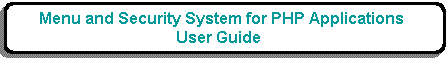
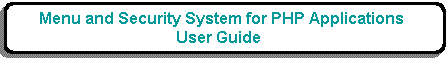
.png)
The purpose of this function is to allow the user to update entries on the TASK-QUICKSEARCH table for a selected TASK.
This form is accessed by selecting entries in the List Quicksearch by Task screen before pressing the 'UPDATE' button in the navigation bar.
For a complete description of how this type of form works please see Transaction Pattern UPDATE 1.
| Field Name | Type | Description |
|---|---|---|
| Field Id | String | Required. Identifies the field by its name in the database. |
| Field Name | String | Required. The name that will appear in the dropdown list. |
| Sort Sequence | Number | Required. Identifies the sequence in which the names will be sorted before they are displayed. The first entry will be shown as the default selection. This value will start at 1 for each Task and will be incremented by 1 for each additional field. The value may be amended if required. |
