
 |
Main Index PREV NEXT |
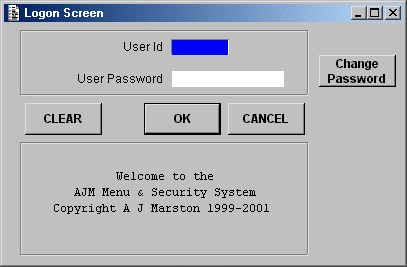
When the system is activated the user must pass through this screen before access to any other component within the system can be granted. If valid input is supplied a new session will be started that will behave as identified in Appendix G - Menu System Operation.
| User ID | The identity of an entry on the USER table. The value will be shifted into upper case before the lookup is attempted. |
| User Password | This must match the value contained on the USER record. Any combination of upper and lowercase is allowed. |
| Logon Message | This is a read-only area that is filled from entries placed in the Control table. Refer to MNU_0070U for more details. |
| Change Password | Provided that both User ID and User Password are valid, this will pass control to screen MNU_0021U to allow the user to change the password to a new value.
| ||
| CLEAR | Clear all fields on the screen ready for new input. | ||
| OK | Validate the user ID and password. If successful a new session will be started. | ||
| Cancel | Exit the system. |
 |
http://www.tonymarston.net |