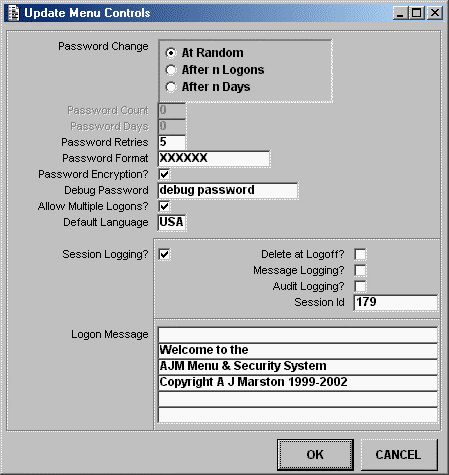This will allow the system administrator to modify the contents of the MNU-CONTROL table.
| Password Change |
Defines the interval for changing user passwords. Current options are:-
- At Random - whenever the user chooses.
- After n Logons - when Password Count exceeds this value.
- After n Days - when Password Change Date is too old.
|
| Password Count |
When the PASSWORD COUNT on the User record exceeds this value the user will be forced to change his password when passing through the LOGON screen. This is not valid unless PASSWORD CHANGE is set to "After n Logons". |
| Password Days |
When the PASSWORD CHANGE DATE on the User record is older than this number of days the user will be forced to change his password when passing through the LOGON screen. This is not valid unless PASSWORD CHANGE is set to "After n Days". |
| Password Retries |
If the user enters an invalid password more than this number of times on the LOGON screen the session will automatically terminate, and the IN USE and USER DISABLED flags for the User record will be set to ON, thereby making further attempts at cracking the password for this User ID impossible. These flags must be cleared by the System Administrator before this User ID can be used again. |
| Password Format |
This controls the format for the validation of new passwords. The valid format characters can be any combination of the following:-
- A - any alphabetic character (A-Z, a-z)
- 9 - any numeric character (0-9)
- X - any character
At least one format character must be entered. Trailing spaces are treated as optional characters. Leading or embedded spaces are not allowed.
|
| Password Encryption |
Will determine whether password values will be encrypted before being written to the database. If this switch is changed then all User records will be automatically updated to reflect the new setting. |
| Debug Password |
Required before the online debugger will be activated. This prevents an unauthorised user from activating the debugger just by knowing the correct sequence of keystrokes. |
| Allow Multiple Logons |
If checked ON this will not disallow a logon if the User ID is already in use. |
| Default Language |
This will be used as the language code for all users whose individual language codes have not been defined. |
| Session Logging? |
If this is turned ON then a record will be written to the SESSION table each time a user logs on. This will deleted when the user logs off only if the DELETE AT LOGOFF switch is also set. This switch must be set in order to provide data for MNU_0090L - List Active Sessions. |
| Delete at Logoff? |
If this is set it will cause the SESSION record (created when the user logged on) to be deleted when the user logs off. |
| Message Logging? |
If this is turned ON then any messages passed to the Message Object (service component MSG_OBJECT) will be written to the SESS_MSG_LOG table, and will be deleted when the messages are displayed. This is only useful if it is possible for service components to be spread across multiple application servers. |
| Audit Logging? |
If this is turned ON then updates to selected database tables can be recorded in the Audit Log. Refer to Appendix L: Audit Logging for details. |
| Session Id |
If session logging is turned on then each time an entry is created on the SESSION table this value will be incremented in order to provide the next available unique identity number. |
| Logon Message |
A series of lines that will be displayed on the LOGON screen. Each line is left justified here, but will be centred on the logon screen. |