
 |
Main Index PREV NEXT |
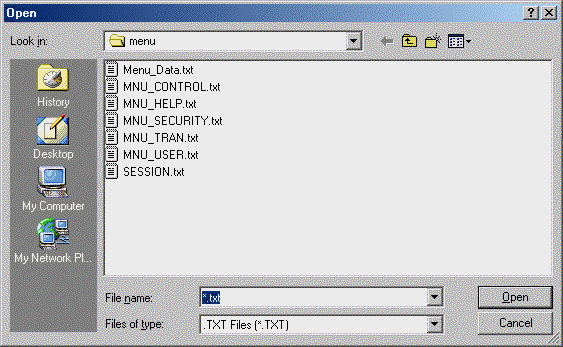
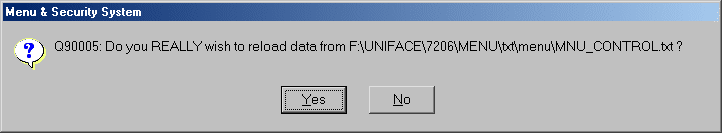
This function allows data to be reloaded onto the MENU database from a series of text (.TXT) files that were created by function MNU_9010U. Existing entries with the same primary key values will be deleted and replaced, therefore this function should only be run under the direction of someone who is suitably qualified.
The directory used for these files is called MENU, which must exist in a directory called TXT under the working directory for the current UNIFACE application.
The primary use of this function is to load initial data into an empty database, although it can also be used to reset the data to a known set of values.
The first dialog box allows the user to choose one of the available disk files. These can only be processed one at a time. Either double-click on an entry, or select an entry and press OPEN.
The second dialog box only appears if the first entry in the text file already exists in the database, in which case confirmation is required before the reload is allowed to continue.
| Open | Open the selected file, and load data from it. |
| Cancel | Terminate this function. |
| YES | Continue with this reload operation |
| NO | Abandon this reload operation. |
 |
http://www.tonymarston.net |