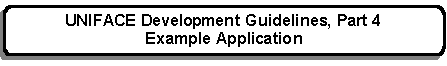


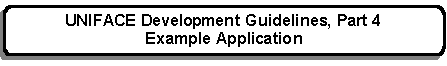 |
Main Index
PREV
NEXT


|
For an overview of Enquire/Read/Display forms please go here.
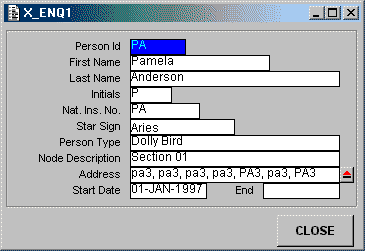
This will display the details of the PERSON selected in the parent form.
The address details can be expanded using form X_AUX1.
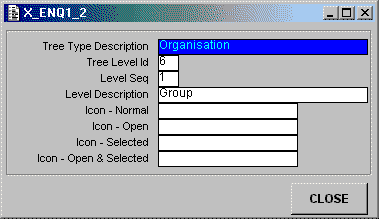
This will display the details of the TREE LEVEL selected in the parent form.
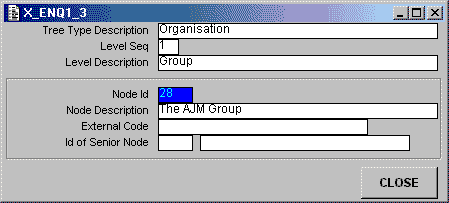
This will display the details of the TREE NODE selected in the parent form.
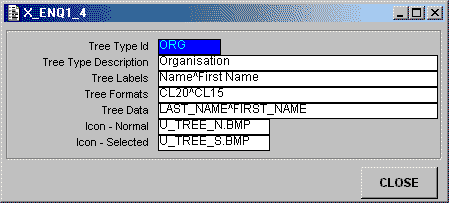
This will display the details of the TREE TYPE selected in the parent form.
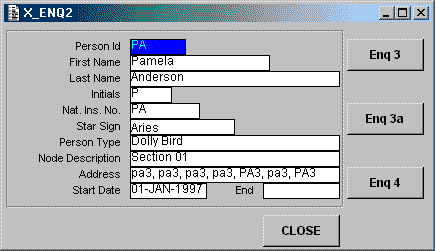
This will display the details of the PERSON selected in the parent form.
The address details can be expanded using either of the buttons ENQ3, ENQ3A or ENQ4.
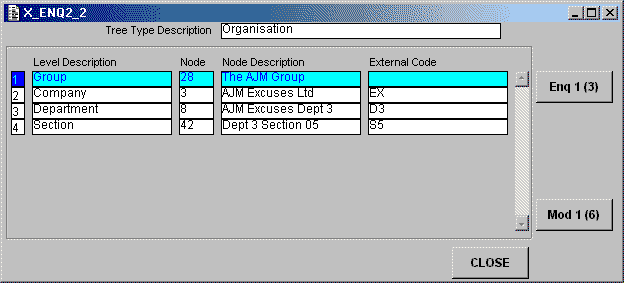
This will display the details of the TREE NODE selected in the parent form.
It will show the selected Node in the bottom line, then use the value in NODE_ID_SNR (which identifies the node's immediate senior in the tree structure) to retrieve the occurrence for the previous line. This process will continue until the latest occurrence has no value for NODE_ID_SNR (usually at level 1). In this way the path from the selected node to the root node at the top of the tree structure can be displayed.
The ENQ 1 (3) button will display the details of the selected node.
The MOD 1 (6) button will allow the selected node to be modified.
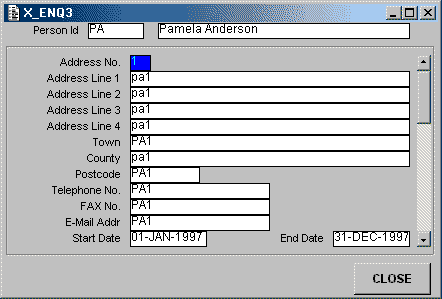
This will display the address details for the PERSON selected in the parent form. Where there are several addresses the display will start at the first available occurrence.
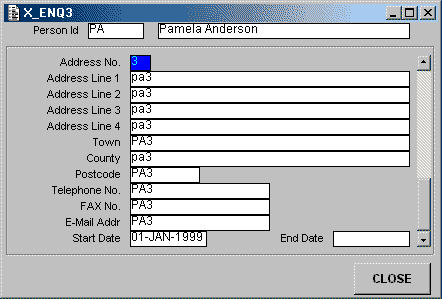
This will display the address details for the PERSON selected in the parent form. Where there are several addresses the display will start at the occurrence whose start and end dates are current at today's date.
This component is actually the same as ENQ3, but the behaviour is modified by setting the value $CURRENT$=TRUE in the EXTRA PARAMETERS field of the transaction definition in the Menu database (refer to Menu and Security System User Guide, Appendix B: Extra Parameters for more details).
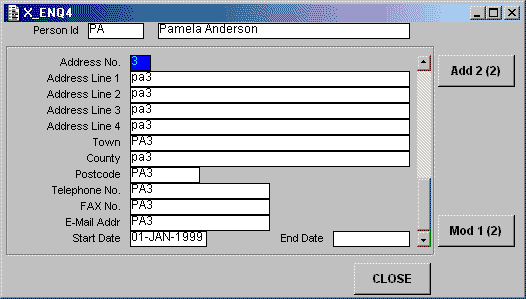
This will display the address details for the PERSON selected in the parent form. This is the same as ENQ3, but with navigation buttons.
The initial display can be either the first occurrence or the occurrence with the current dates. The latter is determined by setting the value $CURRENT$=TRUE in the EXTRA PARAMETERS field of the transaction definition in the Menu database (refer to Menu and Security System User Guide, Appendix B: Extra Parameters for more details).
The ADD 2 (2) button will allow a new address to be added.
The Mod 1 (2) button will allow the selected address to be modified.
 |
http://www.tonymarston.net |