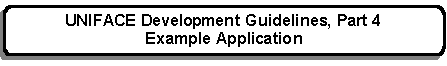


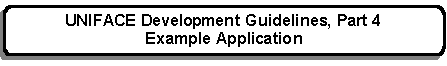 |
Main Index
PREV
NEXT


|
For an overview of Add/Create forms please go here.
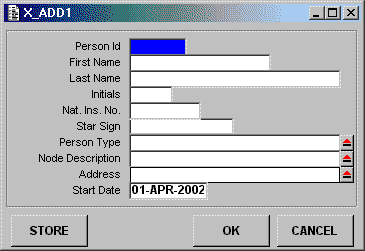
This will add a new occurrence to the X_PERSON table.
Person Id is the primary key, and Nat. Ins. No. is a candidate key.
Person Type is obtained from popup X_POP1. Note that this may have been specified in the parent form, in which case it cannot be changed within this form.
Node Description is obtained from popup X_TREE_POP1.
The address is entered using form X_AUX2.
After the database is updated a message is sent to the parent form so that it can add the details of the new occurrence to its contents.
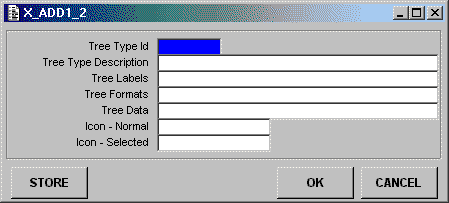
This adds a new occurrence to the X_TREE_TYPE table.
After the database is updated a message is sent to the parent form so that it can add the details of the new occurrence to its contents.
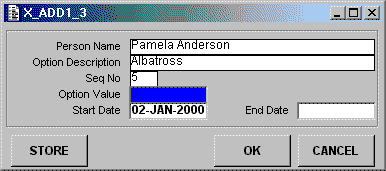
This adds a new occurrence to the X_OPTION_VALUE table. Note that Person Name and Option Description are passed down from the parent form.
Seq No will be automatically set to the next available sequence number for this combination of PERSON and OPTION.
After the database is updated a message is sent to the parent form so that it can add the details of the new occurrence to its contents.
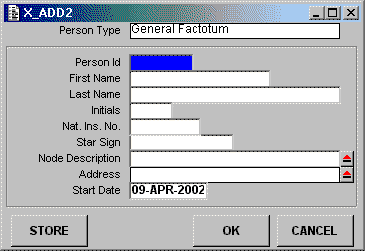
This will add a new occurrence to the X_PERSON table. Note that Person Type is passed down from the parent form.
Person Id is the primary key, and Nat. Ins. No. is a candidate key.
Node Description is obtained from popup X_TREE_POP1.
The address is entered using form X_AUX2.
After the database is updated a message is sent to the parent form so that it can add the details of the new occurrence to its contents.
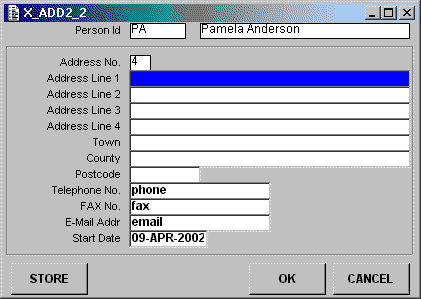
This will add a new occurrence to the X_PERS_ADDR table, and address lines to the X_PERS_ADDR_LN table. Note that the Person identity is passed down from the parent form.
Address No will be automatically set to the next available sequence number for this PERSON.
After the database is updated a message is sent to the parent form so that it can add the details of the new occurrence to its contents.
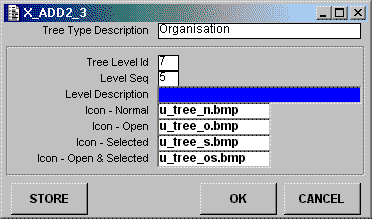
This will add a new occurrence to the X_TREE_LEVEL table. Note that the Tree Type is passed down from the parent form.
Tree Level Id and Level Seq No will be automatically set to the next available sequence numbers for this TREE TYPE.
After the database is updated a message is sent to the parent form so that it can add the details of the new occurrence to its contents.
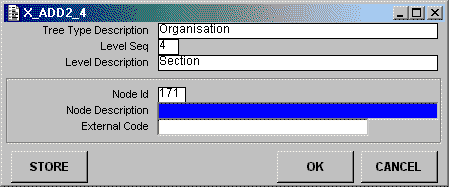
This will add a new occurrence to the TREE_NODE table. Note that the Tree Level and Tree Type are passed down from the parent form.
Node Id will be automatically set to the next available sequence number.
After the database is updated a message is sent to the parent form so that it can add the details of the new occurrence to its contents.
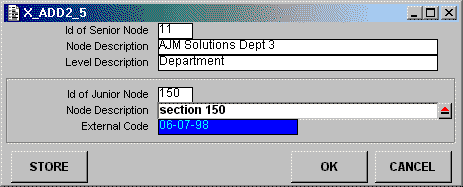
This does not actually add a new occurrence to the database, instead it updates the Junior Node to include the identity of the Node which has been chosen as its senior. Note that the identity of the Senior Node is passed down from the parent form.
The Junior Node is selected using popup X_POP5_2. The junior node must come from the next level down in the current tree structure. This means that nodes which are already on the lowest level cannot have junior nodes linked to them.
After the database is updated a message is sent to the parent form so that it can add the details of the new occurrence to its contents.
 |
http://www.tonymarston.net |