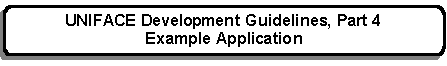


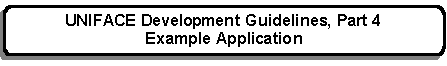 |
Main Index
PREV
NEXT


|
For an overview of Tree forms please go here.
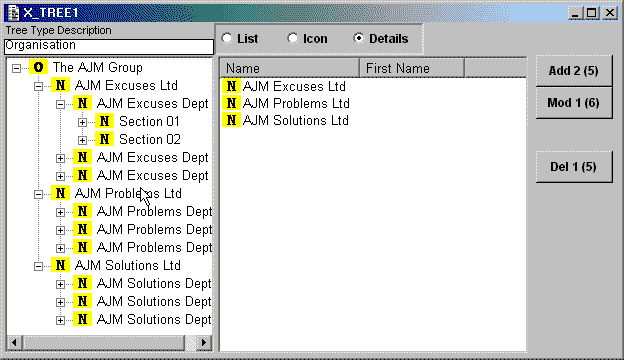
Note that the TREE TYPE is passed down from the parent form.
The left-hand pane will show all NODES arranged into their specific LEVELS.
When a NODE is selected in the left-hand pane the right-hand pane will show its children. These may be a mixture of other NODES or LEAVES (in this case occurrences of PERSON).
The ADD 2 (5) button will allow an available NODE from a lower LEVEL to be linked to the currently selected NODE.
The MOD 1 (6) button will allow the selected NODE to be modified.
The DEL 1 (5) button will allow the selected NODE to be separated from its parent NODE and returned to the pool of available NODES.
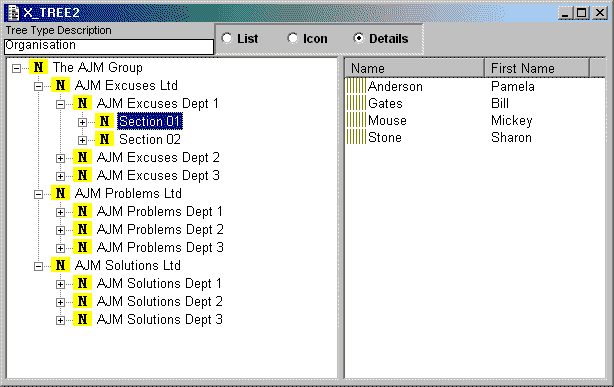
Note that the TREE TYPE is passed down from the parent form.
The left-hand pane will show all NODES arranged into their specific LEVELS.
When a NODE is selected in the left-hand pane the right-hand pane will show its children. These may be a mixture of other NODES or LEAVES (in this case occurrences of PERSON).
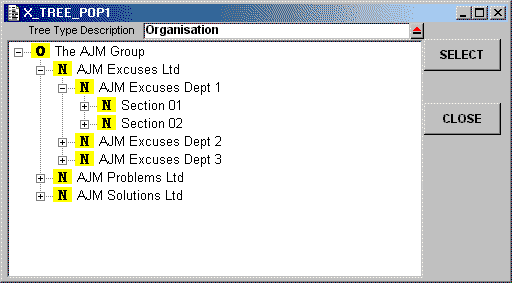
This form allows an occurrence of TREE NODE to be selected and passed back to the parent form.
If a TREE TYPE has not been passed down by the parent form then one must be selected using popup X_POP1_4.
(this is a service component, therefore is invisible)
When a NODE is expanded in one of the forms which displays a tree structure (see X_TREE1 and X_TREE2) this component will be called in order to retrieve any LEAVES (in this case occurrence of PERSON) which have been linked to the selected NODE. The details of these LEAVES are then passed back to the parent form so that they can be displayed in the right-hand pane.
(this is a service component, therefore is invisible)
When a NODE is expanded in one of the forms which displays a tree structure (see X_TREE1 and X_TREE2) this component will be called in order to retrieve any child NODES which have been linked to the selected NODE. The details of these NODES are then passed back to the parent form so that they can be displayed in either the left-hand or right-hand pane.
 |
http://www.tonymarston.net |